|
After instaling 5.1.0.1 my remote admin console is looking like this. (Note it looks fine on the server)
|
|
I'm 90% sure we've got it figured out. Look in C:\Program Files\PA Server Monitor\Locales. There is probably only a zip file in there. That zip file is probably failing to get unzipped in that folder for you. We've update the 5.1.0.3 installer to take care of that. Once installed, you'll see lots of little files in that folder and the Console should display as expected. |
|
Hi -- In 5.1.0.1 we switched to an embedded Chromium browser instead of the embedded IE (which has a lot problems). But that definitely doesn't look good. You can switch back to IE by going to: HKEY-CURRENT-USER\Software\PowerAdminServerMonitor_User and set BrowserChoice to 0 (0=IE, 1=Chromium) Restart the Console after changing that. |

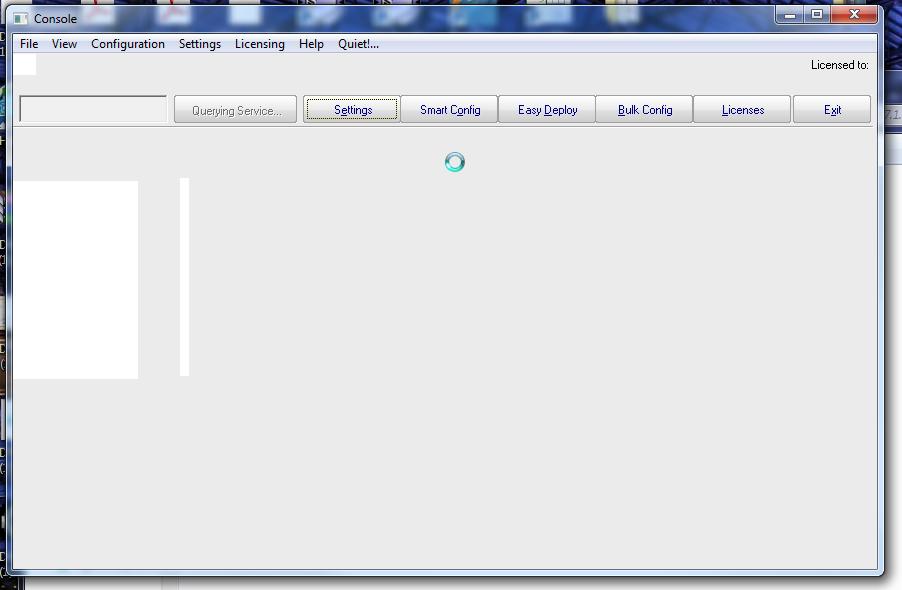
What OS version are you running?