|
Afternoon, I am currently trying to setup the visual status map but cant seem to get to do what I need. I have a map of the UK that I would like to use but no matter what resolution I make it PA wont show much more than the bottom half of the picture. Can anyone shed any light on this? Cheers Dan |
|
Dan, Well I did find an issue and part of it is the image and some it is the console (editing tool). Image: The editor has a issue when the image is a long thin image. Too fix this I made the image more square. Visual Status Map Editor:
1. Select the new image in your Visual Status Map editor. I've attached the image I used to your email and sent it to you if you want to using it. Your image also has a transparent background so the editor replaces that with a color (black). I have also attached a screenshot showing my results.
Thanks Please make sure to mark your questions accepted when you have your answer by clicking the gray check mark to the left of the answer. |
|
Hi Dan, Do you have the "Let the Brower stretch the graphic to fill the windows in report views" selected (checked) and have you zoom all the way out on the Zoom slider? More about the Status Map Editor Dialog Thanks Please make sure to mark your questions accepted when you have your answer by clicking the gray check mark to the left of the answer. |
|
Hi Quinn, I have tried all that but for some reason when I try different images or change the resolution it seems to automatically zoom in to a certain level. I dont want it to I simply want it to show the map of the UK without any zoom. Regards Dan |
|
Dan, Please send me the image and let me if I can get it to work. support@poweradmin.com Thanks Please make sure to mark your questions accepted when you have your answer by clicking the gray check mark to the left of the answer. |

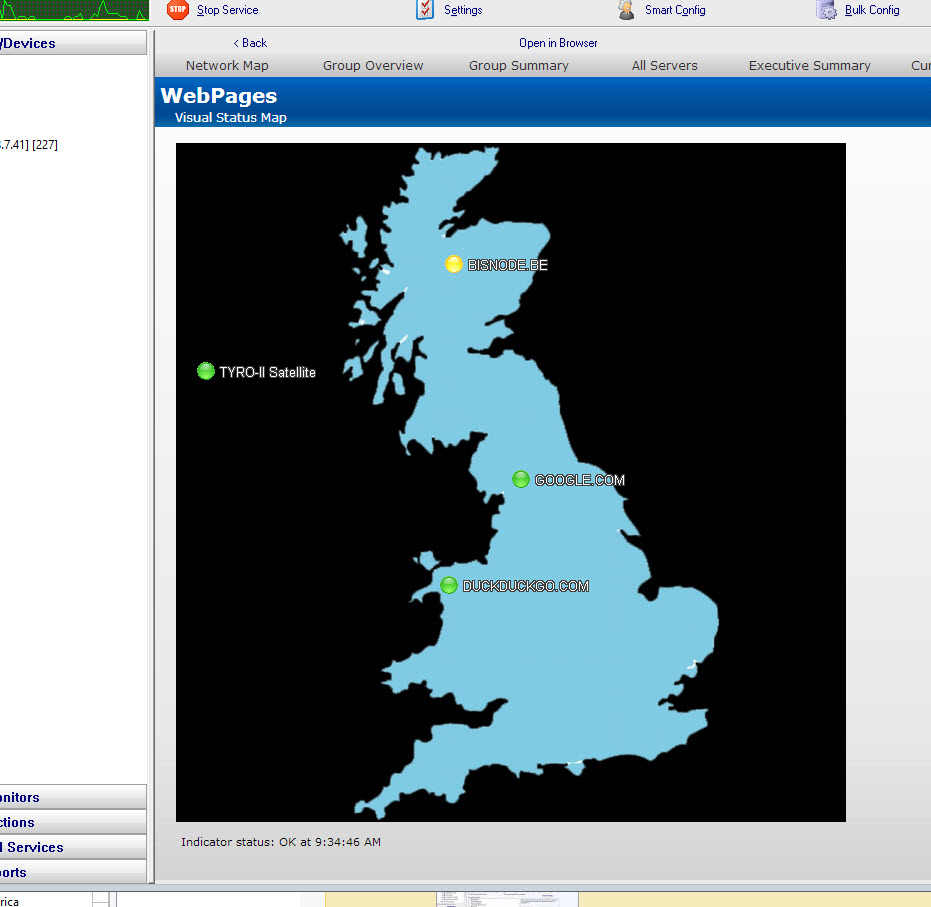
Hi Dan,
Do you have the "Let the Brower stretch the graphic to fill the windows in report views" selected (checked) and have you zoom all the way out on the Zoom slider?
More about the Status Map Editor Dialog
Thanks Quinn
Please make sure to mark your questions accepted when you have your answer by clicking the gray check mark to the left of the answer.