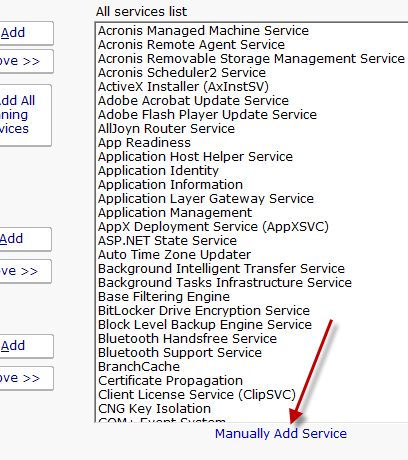|
Hello, I have a problem with a Service its the "VeeamVssSupport" service. This Service is automatically installed by Veeam during the backup of a server. After the backup is done Veeam deletes this Service. The Problem is the server Monitor detects this Service as new and not running. Then it sends a mail to the admin. Is it possible to make a global setting to ignore this service? br Henrik |
|
Hi Mike, There is a few things that you can do...
My suggestion is to use Templates, this is a new feature in version 6. Thanks Please make sure to mark your questions accepted when you have your answer by clicking the gray check mark to the left of the answer. |
|
Mike, There should be a link called "Manually Add Service" under the All Servers list. Here is an image...
Thanks Please make sure to mark your questions accepted when you have your answer by clicking the gray check mark to the left of the answer. |