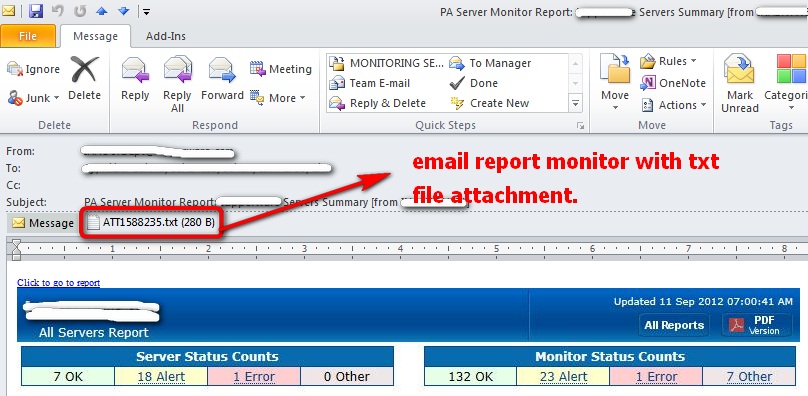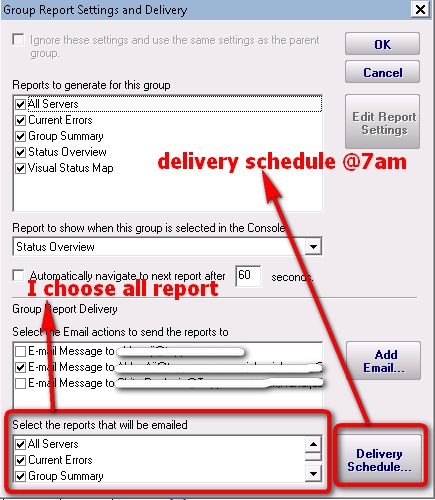|
Hi All, i'm nubie with Server monitor, i have a problem with PA server monitoring. My server send me a report with pdf files attachment, but sometimes it's send me a txt file. like below picture.
usually the report are send by email to sysadmin group email @ 7am.
it's there any solution to check the report problem? Based on this link the report trouble shooting says " Consider when the report is run and when data collection happens. If you run a report at 1am, but the monitor first collects data at 2am, a report for Today won't have anything to display." How to find out the data collection completed? and sorry for my bad english |
|
What is in that .txt file? Like you mention, it should be a PDF file. You could look in the C:Program FilesPA Server MonitorLogsPA Server Monitor_Service_Log.txt and search for "PDF" to see if any errors are occurring. My suspicion is the PDF is getting sent and the mail server is replacing it with the .txt file, but that's just a guess (I make the guess because I can't think of any case where the program would attach a tiny text file like that). hi doug..thanks for your respond. The txt file not contain any message, it's only a blank txt file. And I think your suggestion are right, because i found this error: "09-11-2012, 07:02:29.490, TID:03828, PID:01692, ERROR: PDF missing for outgoing email" i will check my email server first, and then tell you the result after trouble shooting this.
(11 Sep '12, 09:42)
mazus_rocks
|
|
Hi doug, Based on below log, i thinks it not email server related problem. I thinks it because the PA server failed to generate the PDF file. The bold font are my suggestion, correct me if i'm wrong. 09-12-2012, 06:21:32.088, TID:05612, PID:01692, ERROR: Error generating PDF for http://server/STATUS_server/index.html " error when create PDF file" 09-12-2012, 06:21:32.088, TID:05612, PID:01692, IECapt appears to have succeeded for http://server/STATUS_server/index.html "IE capture success, and it appear on email report" 09-12-2012, 06:21:32.212, TID:05612, PID:01692, ERROR: PDF missing for outgoing email "PDF FILE missing because it failed to created" Normally when a PDF fails to generate, it's because of SSL problems. You can look in the PA Server Monitor_Helper_Log.txt file to check that. Also, if you're in the Console (on the Central Monitoring server itself) and click Open in Browser, do you see any SSL warnings/alerts at all? Often it's because of the self-signed certificate. Follow the directions on this page for IE (even if you don't use IE as your primary browser, the PDF generator does): http://www.poweradmin.com/help/sslhints/index.aspx Also, note that you're adding the root certificate, not the SSL certificate.
(12 Sep '12, 08:45)
Doug ♦♦
|
|
hi doug, on my server doesn't using the ssl certificate. I think it's not an ssl problem related. and now, my server never sent me the PDF file :( I think the best way forward would be to have you open a support ticket with us. Please email support@poweradmin.com and zip and send the logs files from C:\Program Files\PA Server Monitor\Logs. For those that are following along at home, I'll come back and post the final results :)
(19 Sep '12, 12:25)
Doug ♦♦
|
|
Hi Doug, the problem still exist until now.. I will tested install the PA Server using Physical server, because all this time I'm using the virtual server. I will tell you the result when I'm finish testing that. |
|
Hi Doug, the problem still exist until now.. I will tested install the PA Server using Physical server, because all this time I'm using the virtual server. I will tell you the result when I'm finish testing that. |