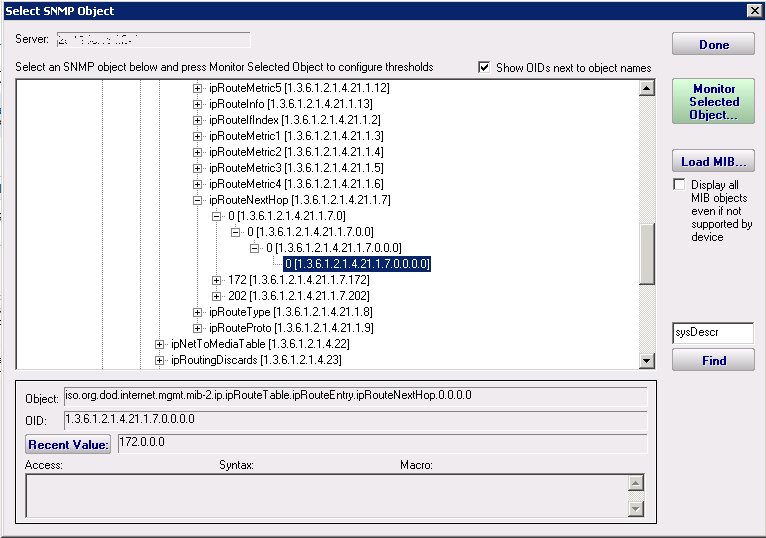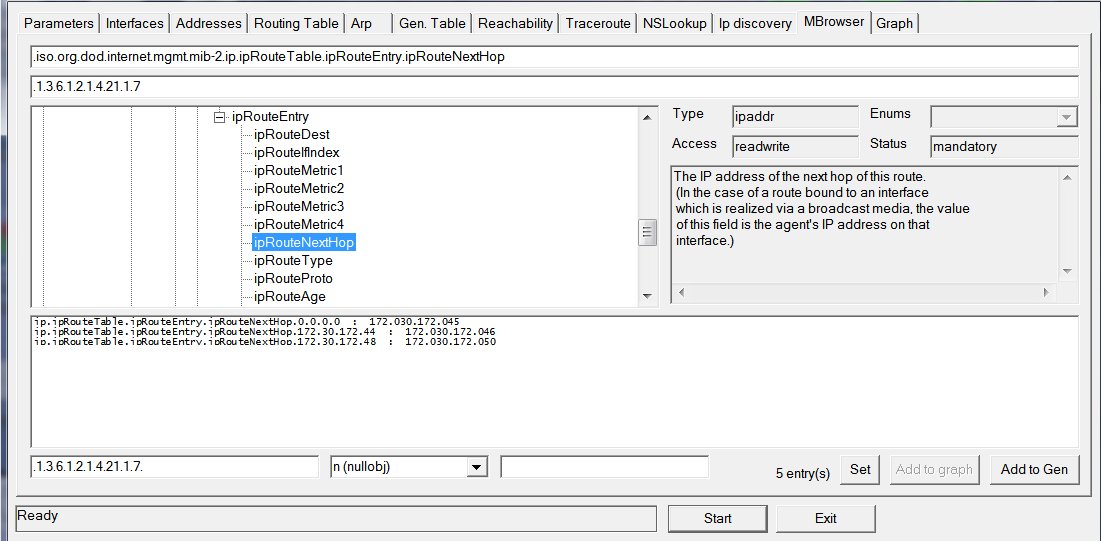|
Hi Guys, I'm using PA Server Monitor Pro 4.2.1.44 and I found that when using the SNMP monitor, it returns the wrong value for objects type IP address. i.e. getting the OID 1.3.6.1.2.1.4.21.1.7.0.0.0.0 (default gateway for a Cisco router) returns 172.0.0.0 instead of the real 172.16.203.15 which is what other SNMP tools return. It also happens with other OIDs. Any help? Thank you |
|
Thanks Doug.
Here they are:
The next one is the same OID got using Getif:
Thanks for your help. Hi Ruben. We found the problem and will have a fix out in a couple of days. I'll come back and let you know when it's ready. The fix will be in the v5.0 Preview build. Are you using v4.x? If so, we can port the fix back to v4.2 too.
(15 Sep '12, 11:19)
Doug ♦♦
Hi Doug, Thanks for that. We are using PA Server Monitor Pro 4.2.1.44 (just installed 2 weeks ago), so it would be great if you can port the fix back. Thank you
(17 Sep '12, 20:02)
rubenk
We've pushed out an update with a fix for this. It's available at: http://www.poweradmin.com/servermonitor/ServerMonitorUltra42.exe
(18 Sep '12, 15:46)
Doug ♦♦
Hi Doug, We have upgraded to Pro 5.0.0.99 and the issue remains the same. Has the fix been ported to that version? thank you
(19 Sep '12, 02:56)
rubenk
1
The fix is in 5.0.0.101 which you can get from: http://www.poweradmin.com/ServerMonitor/Preview.aspx
(19 Sep '12, 12:26)
Doug ♦♦
|
|
Could you please open the SNMP monitor and navigate to that node (as though you were going to start monitoring it). Then take a snapshot of the dialog (especially showing the lower part where the OID, name, syntax, etc are all shown) and post here? |